- About Us
- UNT Bridge Resources
- Bridge Webforms
- Back
- Bridge Webforms
-
- Bridge Live Training and eLearning Publication Form
- Bridge Program Publication form
- Bridge Training Reports
- Training Request for Non-Employees
- Training for a Large Group
- UNT Dallas Protecting Youth
- Cash Handling Training Request
- General Lab Safety Training Request
- Engineering Lab Safety Training Request
- Service Template Downloads
- Mental Health First Aid
How to Access Training Certificates as a Manager
-
Hover over the Analytics tab
-
Click on Transcript
-
Change the fields to the following:
-
- Change Enrollment Date to desired date e.g. "is any time" or "is in the last days"
- Change Account Name to "is University of North Texas"
- Change Status to "is Completed"
- Click on More and change "Has Certificate" to Yes
This is how the completed fields should look like:
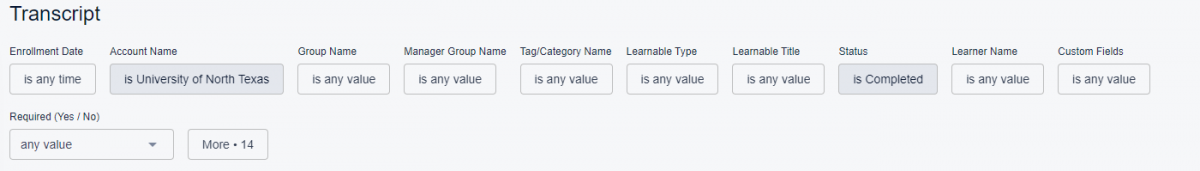
-
Click on the blue round arrow in the top right corner to update the search.
-
Click on the three dots in the top right corner, then click Download
-
A small window will open with the download options.
-
-
Change Format to CSV and click Download
-
-
Open the downloaded document. It will open as an Excel file. Column R will contain the hyperlink for each certificate.