- About Us
- UNT Bridge Resources
- Bridge Webforms
- Back
- Bridge Webforms
-
- Bridge Live Training and eLearning Publication Form
- Bridge Program Publication form
- Bridge Training Reports
- Training Request for Non-Employees
- Training for a Large Group
- UNT Dallas Protecting Youth
- Cash Handling Training Request
- General Lab Safety Training Request
- Engineering Lab Safety Training Request
- Service Template Downloads
- Mental Health First Aid
How to Pull Attendance from a Live Training in Zoom
Step by Step Guide:
-
In the Zoom web page, go to "Reports"
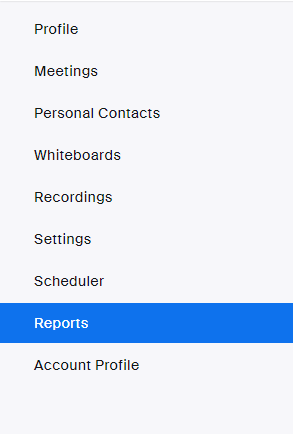
-
Click on "Usage"
-
Search for the meeting to report
-
Click on the Highlighted number of participants

-
Click on "Export"
-
Click on the downloaded file
-
Review time of attendance and time in the meeting. Then determine who meets expectations to be marked as present
-
Highlight who doesn't meet expectations (i.e. not present)
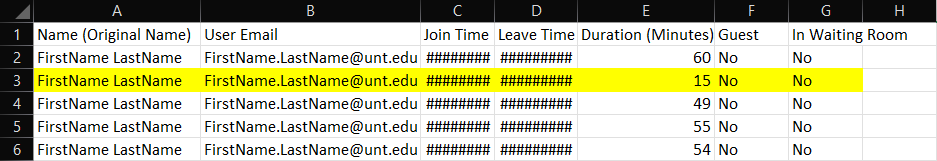
-
Email the spreadsheet to AskTraining@unt.edu along with the name and date of the training and request that the attendance be recorded in Bridge